Bush DLED43UHDSFIRE 9511208 Instruction Manual
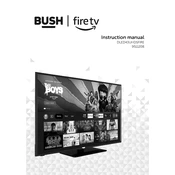
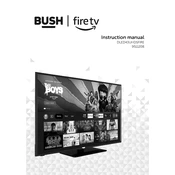
To connect your TV to Wi-Fi, go to the main menu, select 'Settings', then 'Network', and choose 'Wireless'. Select your Wi-Fi network from the list and enter the password when prompted.
First, try replacing the batteries in the remote. If that doesn't work, ensure there are no obstacles between the remote and the TV sensor. If problems persist, try resetting the remote or consult the user manual for further troubleshooting steps.
To perform a factory reset, navigate to 'Settings', then 'Device & Software', and choose 'Reset to Factory Defaults'. Confirm the action and the TV will restart with original settings.
Check if the TV is muted or if the volume is set too low. Ensure that external audio devices are properly connected. You may also want to check sound settings in the TV menu for any misconfigurations.
Go to 'Settings', select 'Device & Software', and then 'Check for System Update'. If an update is available, follow the on-screen instructions to download and install it.
Ensure that all cable connections are secure and that the source device is outputting the correct resolution. Adjust picture settings like brightness, contrast, and sharpness in the TV menu to improve quality.
Go to 'Settings', select 'Preferences', then 'Parental Controls'. Set a PIN and choose the restrictions you want to apply for content and channels.
Check if the sleep timer is enabled in the settings. Ensure that the power cable is securely connected. If the problem continues, there may be an issue with the power supply or internal hardware that requires professional service.
Yes, you can connect Bluetooth headphones by going to 'Settings', selecting 'Remote & Accessories', and then 'Add Accessory'. Follow the prompts to pair your Bluetooth headphones.
Press the 'Home' button on your remote to access the main menu. From there, navigate to the 'Apps' section where you can find and launch various streaming apps such as Netflix, Amazon Prime, and more.