Bush DLED40287FHD Instruction Manual
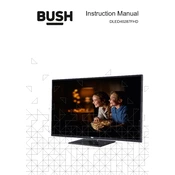
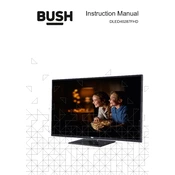
To connect your Bush DLED40287FHD TV to Wi-Fi, go to the Menu, select 'Network Settings', and choose 'Wireless'. Select your network from the list and enter your password.
Ensure the volume is not muted and the TV speakers are selected as the audio output. Check the audio cables if you're using external devices. You may also want to try a factory reset if the issue persists.
To update the firmware, go to the 'Settings' menu, select 'Support', and then 'Software Update'. Follow the on-screen instructions to download and install the latest version.
Check that the power cable is securely connected and the power outlet is working. Try using the remote control and the power button on the TV. If it still won't turn on, consider contacting customer service.
To perform a factory reset, go to 'Settings', select 'System', and then 'Reset & Admin'. Choose 'Factory Reset' and confirm your selection.
The Bush DLED40287FHD TV does not support Bluetooth connectivity. You may need to use a Bluetooth transmitter connected to the audio output.
Press the 'Menu' button, navigate to 'Picture Settings', and adjust the brightness, contrast, and other settings to your preference.
Check the cable connections between your TV and any connected devices. Ensure your firmware is up to date. If the problem continues, try changing the picture mode or contact customer support.
Press the 'Subtitle' button on your remote control or go to 'Settings', select 'Accessibility', and turn on subtitles from there.
First, replace the batteries in the remote control. If it still doesn't work, try resetting the remote by removing the batteries and pressing all buttons. If the issue persists, you may need a replacement remote.