Bush DLED32265HDDVDB Instruction Manual
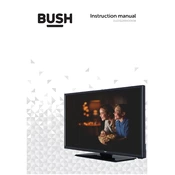
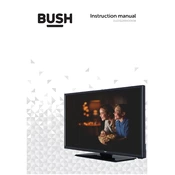
The Bush DLED32265HDDVDB TV does not have built-in Wi-Fi capability. You can connect external devices such as streaming sticks or set-top boxes via HDMI to access internet features.
First, ensure that the TV is powered on and the correct input source is selected. Check all cable connections and try disconnecting and reconnecting them. If the problem persists, perform a factory reset through the TV menu settings.
To play a DVD, insert the disc into the built-in DVD player slot on the side of the TV. The TV should automatically switch to DVD mode. If not, manually select the DVD source from the input menu.
Check if the TV is muted or if the volume is set too low. Ensure that external audio devices are properly connected. If using HDMI, make sure audio settings in the TV menu are configured correctly.
Firmware updates for your TV can usually be downloaded from the manufacturer's website. Follow the instructions provided to install the update via a USB drive.
For optimal viewing, adjust the picture settings such as brightness, contrast, and color to suit your preferences. A common starting point is to set brightness to 50%, contrast to 75%, and color to 65% and then fine-tune based on ambient lighting.
To mount the TV, use a compatible VESA wall mount bracket. Ensure that the wall can support the TV's weight and follow the mount instructions carefully, including securing the TV with the appropriate screws.
To factory reset your TV, go to the menu, select 'Settings', then 'System', and choose 'Reset to Factory Defaults'. Confirm your choice and the TV will reset to its original settings. Be aware this will erase all custom settings.
Check if the batteries in the remote are depleted and replace them if necessary. Ensure there are no obstructions between the remote and the TV sensor. If the remote still doesn't work, try resetting it by removing the batteries and pressing all buttons.
To enhance sound quality, consider connecting external speakers or a soundbar using the optical or HDMI ARC ports. Adjust the audio settings on your TV to match your external audio system for better sound performance.