Bush DAB-623 Instruction Manual
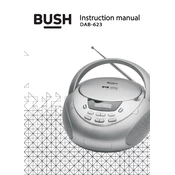
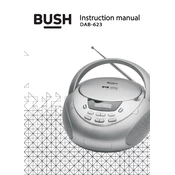
To set up your Bush DAB-623 Boombox, plug it into a power outlet and extend the antenna fully for the best reception. Press the power button to turn it on, then use the function button to select DAB or FM radio. Follow the on-screen instructions to scan for available stations.
Ensure the boombox is properly plugged into a working power outlet. Check the power cord for any damage. If the unit still doesn't turn on, try using batteries to see if the issue lies with the power supply.
To improve reception, fully extend the antenna and place the boombox near a window. Avoid placing it near other electronic devices that may cause interference. Performing a full scan can also help in finding clearer stations.
Press the menu button and navigate to the 'Time Setup' option. Use the tuning dial to adjust the hours and minutes, then press the 'Select' button to confirm the settings.
Ensure the disc is clean and unblemished. Try playing a different CD to rule out disc issues. Clean the CD lens with a lens-cleaning disc. If the problem persists, consult the user manual or contact customer support.
The Bush DAB-623 Boombox does not support Bluetooth connectivity. You can connect your phone using an auxiliary cable and the AUX input on the boombox.
To replace the batteries, open the battery compartment at the back of the boombox. Remove the old batteries and insert new ones, ensuring the correct polarity. Close the compartment securely.
Check the volume level and adjust it if it's too high. Ensure the speakers are not obstructed and the boombox is on a stable surface. If using an external device, verify the connection.
To reset the boombox, turn it on and press the 'Menu' button. Navigate to 'System' and select 'Factory Reset'. Confirm your choice and wait for the reset to complete.
Yes, you can preset radio stations. Tune to the desired station, then press and hold the preset button until the display flashes. Use the tuning dial to select a preset number and press 'Select' to save.