Bush CMP33DB Instruction Manual
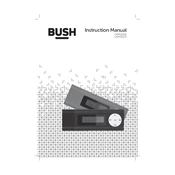
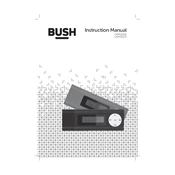
To reset the Bush CMP33DB Player to factory settings, go to the main menu, select 'Settings', then 'Reset', and confirm the action. This will erase all personal data and settings.
First, ensure the device is charged. Connect it to a power source using the original charger. If it still doesn't turn on, try a reset by holding down the power button for 10 seconds.
To update the firmware, visit the official Bush website, download the latest firmware, and follow the instructions provided. Ensure the device is fully charged before starting the update.
Check if the headphone jack is clean and free of debris. Try using a different pair of headphones to rule out a headphone issue. If the problem persists, restart the device.
Connect your Bush CMP33DB Player to the computer using a USB cable. The device should appear as a removable drive, allowing you to drag and drop music files into the 'Music' folder.
The Bush CMP33DB Player supports MP3, WMA, WAV, and AAC audio file formats. Ensure your files are in one of these formats for compatibility.
To prolong battery life, reduce screen brightness, disable unused functions like Bluetooth, and avoid extreme temperatures. Regularly updating the firmware can also help improve battery efficiency.
If the screen is frozen, perform a soft reset by pressing and holding the power button for 10 seconds. If the problem persists, consider a factory reset.
To set up a playlist, go to the 'Music' menu, select 'Add to Playlist', and choose the desired tracks. You can manage playlists through the player's interface or using compatible software on your computer.
Yes, you can use the Bush CMP33DB Player while it is charging. However, for optimal charging efficiency, it's recommended to avoid heavy usage during charging.