Bush CMC1113DABBT Instruction Manual
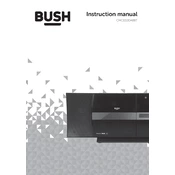
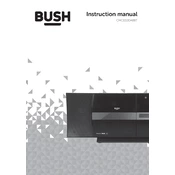
To pair your smartphone, turn on the Bluetooth function on your phone and select 'Bush CMC1113DABBT' from the list of available devices. Ensure the micro system's Bluetooth mode is active.
Check if the power cable is securely connected to the outlet and the device. Ensure the outlet is functioning by testing it with another device. If the problem persists, consult the user manual or contact customer support.
To improve DAB reception, extend the antenna fully and try repositioning the unit. Avoid placing the system near large metal objects or electronic devices that may cause interference.
Yes, insert the USB drive into the USB port on the front panel. Use the function button to switch to USB mode and select your tracks using the control buttons.
Keep the system in a cool, dry place away from direct sunlight. Clean the exterior with a soft, dry cloth regularly. Avoid using harsh chemicals on the surface.
To reset the system, locate the reset button on the back of the device, and press it using a small pin or paperclip for a few seconds until the system restarts.
Check that the volume is turned up and not muted. Ensure the speakers are properly connected. Test with different audio sources to rule out a problem with the input.
Yes, the system has a headphone jack located on the front panel. Plug in your headphones to listen privately.
Press the 'Clock' button on the remote control, and use the navigation buttons to set the correct time. Confirm the settings by pressing the 'Enter' button.
Ensure the CD is clean and free from scratches. Try playing different CDs to determine if the issue is with the disc. Clean the CD player's lens with a suitable cleaning disc if necessary.