Bush CDVBT2 Instruction Manual
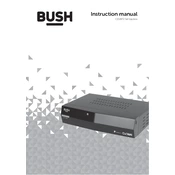
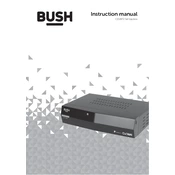
To perform a channel scan, press the 'Menu' button on your remote control, navigate to 'Installation', and select 'Auto Scan'. The set-top box will search for available channels and store them automatically.
Ensure that all cables are securely connected. Verify that the TV is set to the correct input source. If the problem persists, try performing a factory reset by accessing the 'Settings' menu.
To update the software, navigate to the 'Settings' menu, select 'Software Update', and follow the on-screen instructions to check for and install any available updates.
Check if the mute function is activated on the remote control or the TV. Also, ensure that the audio cables are properly connected and the TV volume is turned up.
The Bush CDVBT2 Set Top Box does not support internet connectivity as it is designed primarily for receiving digital terrestrial broadcasts.
Access the 'Settings' menu, select 'Parental Controls', and follow the prompts to set a PIN and choose the content restrictions that suit your preferences.
First, replace the batteries in the remote control. If it still doesn't work, try resetting the remote by removing the batteries and pressing all buttons for a few seconds. Reinsert the batteries and test again.
Ensure your antenna is positioned correctly and is capable of receiving digital signals. You may also try using a signal booster or repositioning the antenna for better reception.
The Bush CDVBT2 Set Top Box does not have built-in recording capabilities. Consider using an external recording device if you wish to record programs.
To reset the device to factory settings, go to 'Settings', select 'System', and choose 'Factory Reset'. Confirm your selection and the device will restore to its original settings.