Bush CD-78B-BTFM Instruction Manual
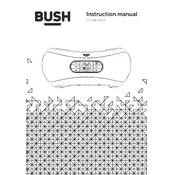
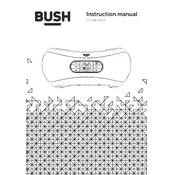
To set up Bluetooth, turn on the boombox and press the 'Source' button until Bluetooth mode is selected. Then, enable Bluetooth on your device and search for 'Bush CD-78B-BTFM' to pair.
Ensure the CD is inserted correctly with the label side up. Check if the CD is clean and free of scratches. If the issue persists, try another CD to confirm if the problem is with the disc.
Extend the telescopic antenna fully and adjust its angle for better reception. Try repositioning the boombox closer to a window or away from electronic devices that may cause interference.
Yes, the boombox can be powered by 8 C-size batteries. Open the battery compartment at the bottom, insert the batteries following the polarity markings, and close the compartment securely.
Check if the power cord is securely connected to both the boombox and the outlet. If using batteries, ensure they are inserted correctly and have sufficient charge. Try a different outlet or replace the batteries if necessary.
Use a soft, dry cloth to wipe the exterior of the boombox. Avoid using water or chemical cleaners as they may damage the surface. For stubborn stains, a slightly damp cloth can be used, followed by drying with a dry cloth.
Yes, you can connect an external audio device using the AUX input. Use a 3.5mm audio cable to connect the device's headphone output to the boombox's AUX IN jack.
Ensure no obstacles are between the boombox and your Bluetooth device. Keep them within a 10-meter range and try resetting the Bluetooth connection by turning Bluetooth off and on again on both devices.
Press the 'Source' button on the boombox to cycle through available audio sources: CD, Bluetooth, FM Radio, and AUX. The selected source will be displayed on the screen.
Regularly clean the boombox's exterior and ensure that CDs are stored properly to avoid dust accumulation. Avoid exposing the boombox to extreme temperatures, moisture, and direct sunlight to prevent damage.