Bush BTS29 Instruction Manual
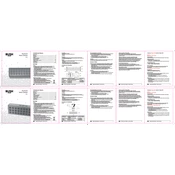
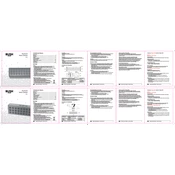
To pair your Bush BTS29 Speaker, turn on the speaker and activate Bluetooth pairing mode by pressing and holding the Bluetooth button until the LED indicator flashes. On your Bluetooth device, search for new devices and select 'Bush BTS29'. Once paired, the LED indicator will stop flashing.
Ensure that the speaker is charged. Connect it to a power source using the provided charging cable and wait for at least 30 minutes before attempting to turn it on again. If the issue persists, check the power button for any physical damage.
To improve battery life, avoid exposing the speaker to extreme temperatures and ensure it is turned off when not in use. Additionally, make sure to fully charge the speaker before using it for the first time.
Check the charging cable and adapter for any damage. Try using a different cable or power outlet. If the speaker still does not charge, the battery or charging port might be faulty and require professional repair.
Yes, you can connect your Bush BTS29 Speaker to a TV if the TV supports Bluetooth audio output. Activate pairing mode on the speaker and search for Bluetooth devices on your TV, then select 'Bush BTS29' to establish the connection.
To clean your Bush BTS29 Speaker, use a soft, dry cloth to gently wipe the exterior. Avoid using any harsh chemicals or water as it may damage the speaker. Ensure the speaker is turned off and unplugged during cleaning.
Distorted sound can result from a low battery or a poor Bluetooth connection. Charge the speaker fully and ensure that it is within range of the Bluetooth device. If the issue persists, try resetting the speaker by turning it off and on again.
To reset your Bush BTS29 Speaker, press and hold both the volume up and down buttons simultaneously for about 10 seconds until the LED indicator blinks. This will restore the speaker to its factory settings.
Yes, you can use your Bush BTS29 Speaker while it is charging. However, doing so may increase the charging time. It is recommended to use a stable power source for charging.
First, ensure the speaker is in pairing mode and within range. Check if the Bluetooth function is enabled on your device. If issues persist, restart both the speaker and the Bluetooth device, then attempt pairing again.