Bush BSH60BFCHB 9379684 Instruction Manual
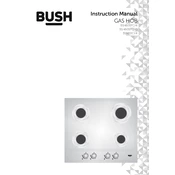
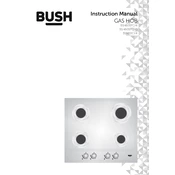
To install the Bush BSH60BFCHB Hob, ensure that your kitchen countertop has a cutout that matches the dimensions specified in the user manual. Secure the hob in place using the provided brackets and screws, and connect it to the electrical supply following all local electrical codes. It is recommended to hire a professional electrician to ensure safe installation.
If the hob does not heat up, first check that it is properly connected to the power supply. Ensure that the power is switched on and that the circuit breaker has not tripped. If everything seems fine but the hob still does not heat up, consult the user manual for troubleshooting tips or contact customer support.
To clean the glass surface, allow the hob to cool completely. Use a soft cloth or sponge with warm soapy water to wipe away spills. For stubborn stains, use a hob cleaner or a mixture of baking soda and water. Avoid using abrasive cleaners or pads that could scratch the surface.
The buzzing noise is typically normal and is caused by the electromagnetic field generated by the induction process. If the noise is excessively loud or unusual, ensure that the cookware being used is compatible with induction hobs and is of the correct size. If the problem persists, consult a technician.
Suitable cookware includes those made of ferrous metals such as cast iron or stainless steel with a ferrous base. To check compatibility, use a magnet: if it sticks to the base of the cookware, it is suitable for use on the induction hob.
To lock the controls, activate the child lock feature by pressing and holding the designated lock button on the control panel for a few seconds until the lock indicator appears. Refer to the user manual for specific instructions on your model.
Refer to the user manual to identify the error code and its meaning. Common troubleshooting steps include turning off the hob at the mains, waiting a few minutes, and then turning it back on. If the error persists, contact customer support for further assistance.
Adjust the cooking zones by selecting the desired zone on the control panel and using the plus (+) or minus (-) buttons to set the desired power level. Refer to the user manual for detailed instructions on using the touch controls.
It is not recommended to use an extension cord with the hob due to the high power consumption requirements. Doing so can pose a safety risk and may void the warranty. Always connect the hob directly to a suitable power outlet.
Regularly clean the hob with appropriate cleaning agents and soft cloths. Avoid spilling acidic or sugary substances on the glass surface as they can cause permanent stains. Periodically check the power connection and ensure that the ventilation openings are not blocked.