Bush 5740413 Instruction Manual
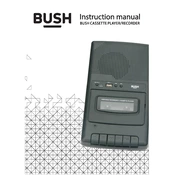
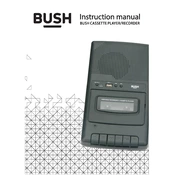
To connect your Bush 5740413 Player to a TV, use an HDMI cable. Connect one end to the HDMI output port on the player and the other end to an available HDMI input on your TV. Ensure the TV is set to the correct HDMI input channel.
Check if the power cable is securely plugged into both the player and a working power outlet. Try using a different outlet or power cable if available. If the problem persists, contact customer support.
To update the firmware, go to the settings menu on your player, select 'System Update', and choose 'Check for Updates'. Follow the on-screen instructions to complete the update.
Ensure the audio cables are properly connected. Check the TV or audio system settings to make sure the correct audio input is selected. Additionally, verify that the volume is not muted or set too low.
Yes, you can play media files from a USB drive. Insert the USB drive into the USB port on the player, then navigate to the 'Media' section in the main menu to access your files.
The Bush 5740413 Player supports a variety of formats including MP4, AVI, MKV for video, and MP3, WAV for audio. Refer to the user manual for a complete list of supported formats.
To reset to factory settings, go to 'Settings', select 'System', then choose 'Factory Reset'. Confirm your selection and wait for the player to restart with default settings.
Check for any physical obstructions and ensure the player is powered on. If the issue persists, try unplugging the player from the power source for a few minutes, then plug it back in and try again.
Ensure you are using a high-quality HDMI cable and that the resolution settings on both the player and TV are correctly configured. Set the player to output the highest resolution supported by your TV.
Freezing can be caused by scratched discs or corrupted files. Try playing a different disc or file. Ensure the player has adequate ventilation and is running the latest firmware.