Bush 5481112 CD-78-BTFM Instruction Manual
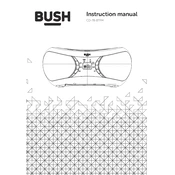
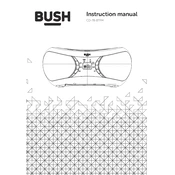
To set up the boombox, plug it into a power source, extend the FM antenna for better reception, and press the power button to turn it on. Use the mode button to select the desired function such as CD, Bluetooth, or FM radio.
Ensure the CD is inserted correctly with the label side facing up. Check if the CD is clean and free of scratches. If the problem persists, try another CD to determine if the issue is with the disc or the player.
Activate Bluetooth on your phone and ensure it is discoverable. Press the Bluetooth button on the boombox to enable pairing mode. Select 'Bush CD-78-BTFM' from the list of available devices on your phone.
Use a soft, dry cloth to clean the exterior of the boombox. Avoid using water or cleaning agents that may damage the surface. Regularly check and clean the CD lens with a lens cleaner to ensure optimal performance.
Try extending and adjusting the position of the FM antenna for better reception. If indoors, reposition the boombox near a window or an area with fewer obstructions.
To reset the boombox, unplug it from the power source and remove any batteries. Wait for a few minutes before reconnecting it. This will reset the system and clear any stored settings.
Check if the boombox is connected to a stable power supply. If using batteries, ensure they are not depleted. Overheating can also cause shutdowns, so make sure it is placed in a well-ventilated area.
The Bush 5481112 model does not support USB playback. You can use CDs, Bluetooth, or the auxiliary input to play music.
Adjust the equalizer settings if available. Ensure the speakers are not obstructed and that the boombox is placed on a stable, vibration-free surface.
Yes, the Bush 5481112 Boombox is equipped with a headphone jack. Plug your headphones into the 3.5mm port to listen privately.