Bush 5423448 Instruction Manual
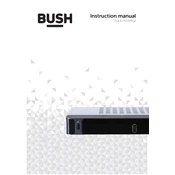
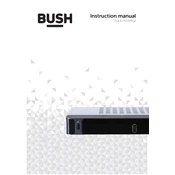
To reset the Bush 5423448 Set Top Box to factory settings, press the Menu button on your remote, navigate to 'Settings', select 'System', and choose 'Factory Reset'. Confirm your selection and the device will reset.
Ensure the power cable is firmly connected to both the Set Top Box and the power outlet. Check for any damage to the cable. If the box still doesn't turn on, try using a different power outlet.
To update the software, go to 'Menu' > 'Settings' > 'System Update'. Select 'Check for Updates' and follow the on-screen instructions to install any available updates.
Verify that the antenna or cable connection is secure. Perform a channel scan by accessing 'Menu' > 'Settings' > 'Channel Setup' > 'Auto Scan'.
Ensure the antenna is positioned correctly and not obstructed by objects. You may also try repositioning the Set Top Box to a location with better reception.
Check if the batteries in the remote control need replacement. Ensure there's no obstruction between the remote and the Set Top Box. If the issue persists, try re-pairing the remote with the device.
Go to 'Menu' > 'Settings' > 'Network Settings'. Select 'Wi-Fi Setup' and choose your network from the list. Enter the Wi-Fi password when prompted.
Yes, if your Set Top Box model supports recording. Connect an external USB drive, then select the program you wish to record and press the 'Record' button on the remote control.
First, check all cable connections. If they are secure, try adjusting the display settings on your TV. If the issue persists, a factory reset may be needed.
Keep the Set Top Box in a well-ventilated area to prevent overheating. Regularly clean the device with a dry cloth to remove dust. Avoid placing heavy objects on top of it.