Bush 5318333 CDVD3601HDMIU Instruction Manual
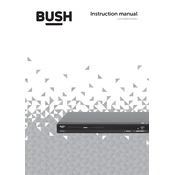
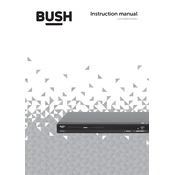
To connect the CDVD3601HDMIU Player to your TV, use an HDMI cable. Connect one end to the HDMI OUT port on the player and the other end to an available HDMI IN port on your TV. Ensure the TV is set to the correct HDMI input.
Ensure the disc is clean and not scratched. Check that the disc is inserted correctly with the label side facing up. If the problem persists, try a different disc to determine if the issue is with the disc or the player.
Ensure the HDMI cable is securely connected to both the player and the TV. Check if the TV is set to the correct input source. If using an AV connection, confirm that the cables are connected to the correct ports.
To reset the player, go to the Setup menu, select 'System', then choose 'Factory Reset'. Confirm your selection and the player will reset to its original factory settings.
Check the manufacturer's website for any available firmware updates. Download the update file and follow the instructions provided, which typically involve using a USB drive to install the update on the player.
Ensure the audio cables are securely connected. Check the player’s audio settings to ensure they are correct for your audio system. Verify that the TV or receiver volume is turned up and not muted.
No, the CDVD3601HDMIU Player is designed to play standard DVDs and CDs. Blu-ray discs are not supported.
The player supports various formats such as MP3, JPEG, and MPEG4 for USB playback. Refer to the user manual for a complete list of supported formats.
Ensure you are using an HDMI connection for the best quality. Adjust the TV’s picture settings such as brightness, contrast, and sharpness to enhance picture quality.
Use a commercially available lens cleaning disc designed for DVD players. Alternatively, consult a professional for a more thorough cleaning if necessary.