Bush 4341552 A4 Instruction Manual
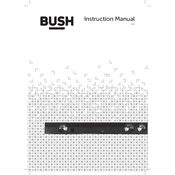
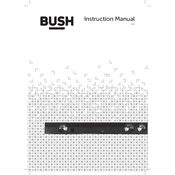
To connect the Bush 4341552 A4 Player to a Wi-Fi network, navigate to the settings menu, select 'Network Settings', then choose 'Wi-Fi'. Find your network from the list, enter the password, and select 'Connect'.
First, ensure the player is properly plugged into a power source. If it still doesn't turn on, try using a different power outlet. If the problem persists, check for any visible damage or contact customer support.
To reset to factory settings, go to the settings menu, select 'System', and then choose 'Reset to Factory Settings'. Confirm the action to initiate the reset process.
Yes, the Bush 4341552 A4 Player supports high-resolution audio formats such as FLAC and WAV. Ensure your files are compatible with the player.
Check the audio cable connections and ensure they are secure. Try using a different set of speakers or headphones. If distortion persists, adjust the audio settings or update the firmware.
It's recommended to check for firmware updates every few months to ensure optimal performance and new feature availability. Updates can be found in the settings menu under 'System Updates'.
The player supports several video formats including MP4, AVI, and MKV. Ensure your video files are encoded in a compatible format for playback.
To improve battery life, reduce screen brightness, disable Wi-Fi when not in use, and close unused apps. Regularly updating the firmware can also enhance battery performance.
Yes, the Bush 4341552 A4 Player has a microSD card slot that supports cards up to 128GB, allowing you to expand its storage capacity.
Try a soft reset by holding the power button for 10 seconds. If the problem continues, perform a factory reset or check for firmware updates.