Bush 4284183 WGB01-S Instruction Manual
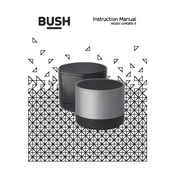
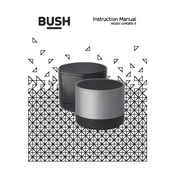
To pair your speaker with a Bluetooth device, turn on the speaker and press the Bluetooth button until the indicator light starts flashing. On your device, enable Bluetooth and select 'Bush WGB01-S' from the list of available devices.
If the speaker does not turn on, ensure it is charged by connecting it to a power source using the provided charging cable. If the issue persists, try resetting the speaker by pressing and holding the power button for 10 seconds.
To enhance sound quality, ensure the speaker is placed on a stable surface. Avoid covering the speaker's grille, and if possible, adjust the equalizer settings on your connected device to suit your preferences.
Ensure the speaker is in pairing mode by checking the indicator light. Clear any existing Bluetooth connections on your device and try reconnecting. If the problem persists, reset the speaker and try again.
Yes, you can use the Bush 4284183 speaker while it is charging. Connect it to a power source using the provided charger and continue to enjoy your music.
To reset the speaker, press and hold the power button for about 10 seconds until the speaker turns off. Turn it back on to complete the reset process.
To clean the speaker, use a soft, dry cloth to gently wipe the exterior. Avoid using any harsh chemicals or abrasive materials. Make sure the speaker is turned off and unplugged before cleaning.
When the speaker is fully charged, the charging indicator light will change from red to green. This typically takes around 3-4 hours, depending on the level of battery depletion.
Ensure that the speaker and your device are within the optimal Bluetooth range, typically around 10 meters. Check for interference from other electronic devices and ensure that the speaker's battery is sufficiently charged.
Currently, the Bush WGB01-S Speaker does not support firmware updates. Ensure you follow the user manual for the latest instructions and functionality.