Brother XS2070 Operation Manual
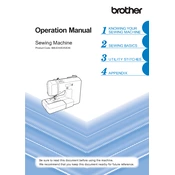
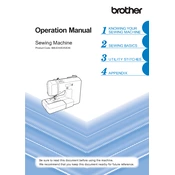
To thread the Brother XS2070, raise the presser foot, turn the handwheel to raise the needle, and follow the threading path indicated on the machine, ensuring the thread passes through the tension discs and take-up lever.
Check if the needle is bent or dull and replace it if necessary. Ensure it's inserted correctly. Also, confirm that the machine is threaded properly and the tension is correctly set.
Turn off the machine, raise the presser foot lever, and press the black button located at the back of the presser foot holder to release the current foot. Attach the new foot by aligning it under the holder and lowering the presser foot lever.
Regularly remove lint and dust from the bobbin area and feed dogs using a small brush. Oil the machine as per the manual's instructions, and ensure it is stored in a dust-free environment.
Ensure you are using the correct needle type and size for your fabric. Check for any obstructions in the needle path and avoid pulling the fabric while sewing.
Re-thread the machine, ensuring the thread is in the tension discs properly. Test the stitch on a scrap piece of fabric and adjust the tension dial as needed, typically starting from the middle setting.
Place an empty bobbin on the bobbin winder spindle, thread the machine following the bobbin winding guide, and push the bobbin to the right. Hold the thread end, start the machine, and stop once the bobbin is full.
Attach the buttonhole foot, select the buttonhole stitch, and adjust the stitch length and width. Place the fabric under the foot, lower the lever, and sew the buttonhole in one continuous step.
Unusual noises can be due to a lack of lubrication, lint build-up, or incorrect threading. Clean the machine, oil it if needed, and check threading. If the issue persists, consult the manual or a technician.
Use the stitch length dial to adjust the stitch length and the stitch width dial for the width. Refer to the stitch chart on the machine to select optimal settings for different stitches.