Brother XR9550 Operation Manual
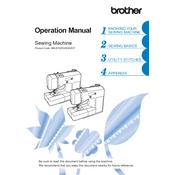
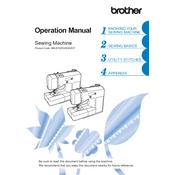
To thread the Brother XR9550, raise the presser foot and turn the handwheel to raise the needle to its highest position. Follow the threading path indicated on the machine, ensuring the thread is properly seated in the tension discs and thread guides. Finally, thread the needle from front to back.
If the machine is skipping stitches, check that the needle is correctly installed and not bent or dull. Ensure you are using the correct needle and thread for your fabric. Re-thread the machine and bobbin, and make sure the tension is set appropriately.
Regular maintenance includes cleaning the bobbin area to remove lint and dust. Use a small brush or vacuum attachment. Oil the machine as per the manual's instructions, and have it serviced by a professional annually or as needed.
Thread bunching can be due to incorrect threading of the upper thread or bobbin. Re-thread both the upper thread and bobbin, ensuring they are seated correctly. Also, check the tension settings and adjust if necessary.
Adjust the tension by turning the tension dial located on the front of the machine. A higher number increases tension, while a lower number decreases it. Test on a scrap fabric to find the right balance for your project.
The Brother XR9550 is compatible with various snap-on presser feet, including the zigzag foot, buttonhole foot, zipper foot, and more. Refer to the machine's manual for a complete list of compatible feet.
To use the automatic needle threader, lower the presser foot and raise the needle to its highest position. Pull down the needle threader lever and hook the thread under the guide. Release the lever to pull the thread through the needle eye.
If the machine makes unusual noises, stop sewing immediately. Check for tangled threads in the bobbin area and clean out any lint. Ensure the needle is not bent or damaged and that the machine is well-oiled.
Ensure the power cord is securely connected and the power switch is turned on. Check the outlet by plugging in another device. If the machine still doesn't turn on, consult the manual or contact Brother support.
The Brother XR9550 has a sewing speed control slider on the front of the machine. Slide it to the right to increase speed or to the left to decrease speed. Adjust according to your sewing needs.