Brother XR53 Operation Manual
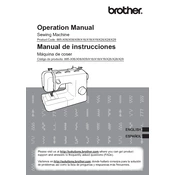
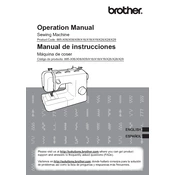
To thread the Brother XR53, first raise the presser foot and turn the handwheel to raise the needle to its highest position. Follow the threading path indicated on the machine, passing the thread through the guides and tension discs, then thread the needle from front to back.
Skipped stitches can be caused by a dull or bent needle, incorrect threading, or incorrect tension settings. Replace the needle with the correct type and size, rethread the machine, and adjust the tension as needed.
To change the needle, turn off the machine and raise the needle to its highest position. Loosen the needle clamp screw and remove the old needle. Insert a new needle with the flat side facing the back, and tighten the needle clamp screw securely.
If the fabric is not feeding, ensure the feed dogs are raised and not covered by the stitch plate. Check that the presser foot is lowered and the correct foot is being used for the fabric type.
To maintain your Brother XR53, regularly clean the machine by removing lint and dust with a small brush. Oil the machine according to the manual's instructions, and ensure that moving parts are lubricated.
Unusual noises may indicate that the machine needs cleaning or oiling. Check for any tangled thread or lint clogs. If the issue persists, consult a professional technician.
Adjust the tension by using the tension dial located on the front of the machine. For standard sewing, set it between 2 and 6. Test on a scrap piece of fabric and adjust as needed to achieve balanced stitches.
Frequent needle breaks can be caused by using the wrong needle type or size, sewing over pins, or incorrect machine settings. Ensure you're using the correct needle for your fabric and avoid sewing over pins.
To wind the bobbin, place the spool of thread on the spool pin and follow the winding path. Pass the thread through the bobbin winder tension disc and wind it around the bobbin several times. Place the bobbin on the winder spindle, push it to the right, and start the machine.
If the Brother XR53 won't start, ensure it is plugged in and the power switch is on. Check the foot pedal connection. If the issue persists, inspect the power cord for damage or consult a technician.