Brother XR3340 Operation Manual
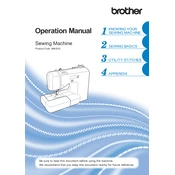
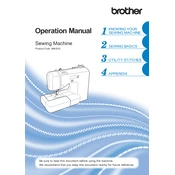
To thread the Brother XR3340, raise the presser foot and turn the handwheel to raise the needle to its highest position. Place a spool of thread on the spool pin. Follow the threading path indicated on the machine, ensuring the thread is properly seated in the tension discs and take-up lever. Finally, thread the needle from front to back.
If your Brother XR3340 is skipping stitches, check the needle to ensure it is the correct type and size for the fabric. Replace the needle if it is bent or dull. Ensure that the needle is inserted correctly and fully into the needle clamp. Also, verify that the thread is correctly threaded through the machine.
To maintain the Brother XR3340, regularly clean the lint from the bobbin area and feed dogs using a small brush. Oil the machine as instructed in the user manual, typically by applying a drop of oil to the designated points. Ensure the machine is unplugged during cleaning and maintenance.
If the fabric is not moving, check if the feed dogs are lowered for free-motion sewing. Raise them using the feed dog lever. Also, ensure that the presser foot is properly lowered and check if the stitch length is set to an appropriate value.
Loud noises may occur if there is debris in the bobbin area or if parts need lubrication. Clean the bobbin area and ensure proper threading. Additionally, check for any loose screws and tighten them if necessary. Regularly oil the machine as per the maintenance schedule.
To adjust the tension, use the tension control dial located on the front of the machine. Increase the tension for tighter stitches and decrease it for looser stitches. Test on a scrap piece of fabric to achieve the desired stitch quality.
Yes, the Brother XR3340 can use twin needles. Ensure that the machine is set to a straight stitch and adjust the stitch width to avoid needle breakage. Use an additional spool or the auxiliary spool pin for the second thread.
Bobbin thread bunching can be caused by incorrect threading. Re-thread the upper thread, ensuring it passes through all necessary guides and tension discs. Also, check that the bobbin is wound evenly and inserted correctly in the bobbin case.
Turn off the machine and raise the needle to its highest position. Loosen the needle clamp screw and remove the old needle. Insert a new needle with the flat side facing the back and push it all the way up into the needle clamp. Tighten the clamp screw securely.
Place an empty bobbin on the bobbin winder spindle and secure it. Thread the machine from the spool pin, following the path for bobbin winding. Push the bobbin winder to the right to engage it, then start the machine to wind the bobbin. Once full, cut the thread and remove the bobbin.