Brother XR-9000 Operation Manual
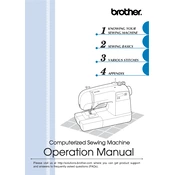
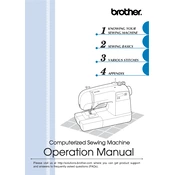
To thread the Brother XR-9000, start by raising the presser foot and turning off the machine. Follow the threading path indicated on the machine, guiding the thread through the tension discs, take-up lever, and finally threading the needle from front to back.
For lightweight fabrics, use a size 9/70 needle. Medium-weight fabrics require a size 11/80 or 14/90 needle, and heavyweight fabrics should be sewn with a size 16/100 needle. Always match the needle type to your fabric for optimal results.
First, ensure the machine is correctly threaded. Adjust the upper tension dial and test on scrap fabric. If loops appear on the underside of the fabric, the upper tension might be too loose. Conversely, if loops appear on top, it might be too tight.
Check that the needle is correctly installed and appropriate for the fabric. Make sure the needle is not bent, and that the presser foot and needle plate are correctly attached. Also, verify the machine is threaded correctly and the tension is adjusted.
Turn off the machine and unplug it. Remove the needle, presser foot, and needle plate. Use a small brush or vacuum attachment to remove lint and debris. Oil the machine as per the manual's instructions and reassemble the parts.
The Brother XR-9000 uses SA156, Class 15 bobbins. Always use the recommended bobbin type to ensure the machine operates smoothly and to avoid damage.
Ensure the needle is the correct type for the fabric and is not bent or dull. Re-thread the machine, ensuring the thread is correctly seated in the tension discs. Also, check that the fabric is properly supported while sewing.
Raise the presser foot lever and needle. Press the black button on the presser foot holder to release the current foot. Position the desired foot under the holder and lower the presser foot lever to snap it into place.
Stop sewing immediately. Check for any tangled threads or debris in the bobbin area. Ensure the machine is threaded correctly and that the needle is not bent. If the noise persists, consult the manual or contact a professional technician.
Attach the buttonhole foot and select the buttonhole stitch. Place the button in the button holder on the foot. Lower the buttonhole lever, position the fabric, and start sewing. The machine will automatically sew the buttonhole to the size of the button.