Brother XM3700 Operation Manual
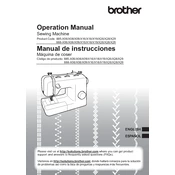
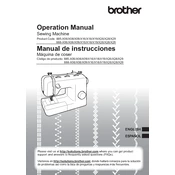
To thread the Brother XM3700, first raise the presser foot and turn the handwheel to raise the needle. Place a spool of thread on the spool pin, pass the thread through the thread guide, and follow the threading path indicated on the machine. Finally, thread the needle from front to back.
Skipping stitches can be caused by a dull needle, incorrect needle type, or improper threading. Replace the needle with a new one suitable for your fabric, rethread the machine, and ensure the needle is inserted correctly.
Regular maintenance includes cleaning the bobbin case and feed dogs with a soft brush, and oiling the machine as per the user manual instructions. Always unplug the machine before performing any maintenance tasks.
Loud noises may result from incorrect threading, a bent needle, or lint buildup. Recheck threading, replace the needle, and clean the machine to see if the noise persists.
To adjust the tension, use the tension dial on the top of the machine. For general sewing, a setting of 4 or 5 is recommended. Adjust the dial incrementally and test on scrap fabric until the desired tension is achieved.
Ensure that the feed dogs are engaged and not lowered. Check that the presser foot is down and that the fabric is properly positioned. Cleaning under the needle plate may also help resolve the issue.
To change the needle, turn off the machine and raise the needle to its highest position. Loosen the needle clamp screw, remove the old needle, and insert a new needle with the flat side facing the back. Tighten the clamp screw securely.
Thread bunching, or "bird nesting," is often due to incorrect threading or tension issues. Re-thread the machine, ensuring the presser foot is raised during threading, and check the tension settings.
Ensure the bobbin is properly placed on the winder spindle and that the thread is correctly threaded through the bobbin winding guide. Confirm the spindle is pushed to the right position for winding.
The Brother XM3700 offers 37 built-in stitches, including utility stitches, decorative stitches, and a one-step auto-size buttonhole. Use the stitch selector dial to choose your desired stitch pattern.