Brother XM1010 Operation Manual
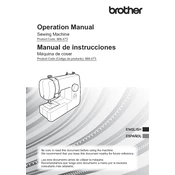
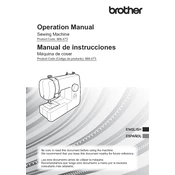
To thread the Brother XM1010, start by raising the presser foot and turning the handwheel towards you to raise the needle. Place the spool of thread on the spool pin and follow the threading path indicated on the machine, ensuring the thread passes through the tension discs and the take-up lever. Finally, thread the needle from front to back.
Skipping stitches can be caused by a dull or bent needle, improper threading, or incorrect tension settings. Replace the needle with a new one, rethread the machine carefully, and adjust the tension settings according to the fabric being used.
To adjust the tension, use the tension dial located on the front of the machine. A lower number decreases the tension, while a higher number increases it. Test on a scrap piece of fabric to find the optimal setting for your specific project.
Ensure that the needle is correctly inserted and not bent. Check that the needle size and type are appropriate for the fabric. Also, make sure the fabric is not being pulled excessively while sewing.
Oiling is not required for the Brother XM1010 as it is designed to be maintenance-free in terms of oiling. However, regular cleaning and following the user manual's maintenance guidelines is recommended to keep it in good working condition.
A loud noise may indicate that the machine needs cleaning or that there is an issue with the needle or bobbin. Remove lint and thread debris from the bobbin area, check that the needle is correctly installed, and ensure the bobbin is wound and inserted properly.
To change the presser foot, raise the presser foot lever and the needle. Press the lever on the back of the presser foot holder to release the current foot. Place the new foot under the holder, lower the presser foot lever to attach it, and ensure it snaps into place securely.
Check that the feed dogs are raised and not engaged in the drop feed position. Ensure the presser foot is down and that the fabric is positioned correctly. Adjust the presser foot pressure if necessary to accommodate different fabric thicknesses.
Place the spool of thread on the spool pin and draw the thread through the bobbin winding tension disc. Insert the thread end through the bobbin hole and place the bobbin on the spindle. Push the bobbin to the right to engage winding mode, hold the thread tail, and press the foot pedal to start winding.
Uneven stitches can be caused by incorrect tension, a bent needle, or improper threading. Check and adjust the tension settings, replace the needle if necessary, and ensure the machine is correctly threaded. Experiment with stitch length settings as well.