Brother XL5600i Operation Manual
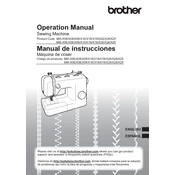
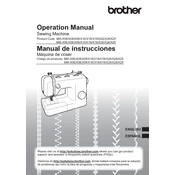
To thread the Brother XL5600i, begin by raising the presser foot and turning the handwheel to raise the needle to its highest position. Place the spool of thread on the spool pin and follow the threading path indicated on the machine, ensuring the thread passes through the tension discs and the take-up lever before threading the needle.
If stitches are skipping, check the needle to ensure it is not bent or dull and replace it if necessary. Confirm that the machine is threaded correctly and that you are using the appropriate needle and thread combination for your fabric.
To adjust the tension on the Brother XL5600i, use the tension dial located on the front of the machine. A higher number increases tension, while a lower number decreases it. Test on a scrap piece of fabric to find the appropriate setting for your project.
If the machine is not sewing properly, ensure it is correctly threaded and that the bobbin is wound and installed correctly. Check the needle for damage or incorrect installation, and clean the machine to remove any lint or debris.
Regularly clean the machine by removing the needle plate and using a brush to clear out lint and dust. Oil the machine as per the manufacturer's instructions, and have it serviced by a professional annually to ensure optimal performance.
If you encounter bobbin winding issues, check that the bobbin is correctly placed on the bobbin winder spindle and that the correct bobbin is being used. Ensure the thread is securely placed in the bobbin winding tension disc.
Use needles that are compatible with the Brother XL5600i, such as size 75/11 for lightweight fabrics or 90/14 for medium-weight fabrics. Always match the needle size to your fabric and thread type to prevent damage.
If fabric is not feeding correctly, check the feed dogs to ensure they are raised and not set for darning. Make sure the presser foot is down, and use the correct presser foot for the type of stitch being sewn.
To change the presser foot, raise the presser foot lever and press the black button at the back of the presser foot holder to release the current foot. Align the new foot with the holder and lower the presser foot lever to snap it into place.
If the machine is making unusual noises, stop sewing immediately. Check for tangled thread or fabric jamming the needle. Ensure the machine is clean and well-oiled. If the problem persists, consult a professional technician.