Brother XB2510 Operation Manual
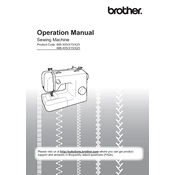
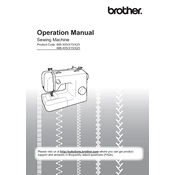
To thread the Brother XB2510, start by raising the presser foot and turn the handwheel to raise the needle. Place the spool on the spool pin and follow the threading path indicated on the machine, ensuring the thread passes through the tension discs and the needle bar thread guide. Finally, thread the needle from front to back.
If the Brother XB2510 is skipping stitches, check if the needle is bent or damaged and replace it if necessary. Ensure that the needle is correctly installed and that you are using the correct needle size and type for your fabric. Re-thread the machine and check the tension settings to resolve the issue.
Regular maintenance includes cleaning the lint and dust from the bobbin area and feed dogs using a small brush or vacuum attachment. Oil the machine according to the user manual's instructions and keep it covered when not in use to prevent dust accumulation.
Thread breakage can be caused by incorrect threading, tension settings, or using an inappropriate needle size. Check the threading path, adjust the tension, and ensure that the needle is suitable for the thread and fabric you are using.
To adjust the tension, use the tension dial located on the front of the machine. For general sewing, a tension setting of 4 or 5 is recommended. Test the tension on a scrap piece of fabric and adjust as needed, ensuring that the stitches are balanced on both sides of the fabric.
For sewing thick fabrics on the Brother XB2510, use a needle size of 16/100 or 18/110. These heavier needles can penetrate thick materials without breaking or bending. Ensure the needle is compatible with the thread and fabric type.
If you encounter issues with bobbin winding, ensure the bobbin is correctly placed on the winder shaft and the thread is properly threaded through the bobbin winding tension disc. Check that the bobbin winder stopper is correctly positioned to stop winding when the bobbin is full.
To change the needle, turn off the machine and raise the needle to its highest position. Loosen the needle clamp screw and remove the old needle. Insert the new needle with the flat side facing the back, push it up as far as it will go, and tighten the needle clamp screw securely.
Uneven stitches can often be fixed by re-threading the machine and ensuring the thread is correctly seated in the tension discs. Check the tension settings and adjust as necessary. Also, confirm that the presser foot is lowered during sewing and that the fabric is feeding smoothly.
Yes, the Brother XB2510 can accommodate a twin needle. Make sure to use the appropriate twin needle for your project and adjust the stitch width to avoid needle breakage. Follow the machine's manual for threading instructions specific to twin needle setups.