Brother Upgrade KIT CW PRCW1 Operation Manual
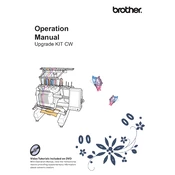
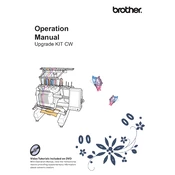
The Brother Upgrade KIT CW PRCW1 Software is designed to enhance the functionality of your Brother printer by adding new features and improving existing capabilities.
To install the software, first ensure your printer is connected to your computer. Then, follow the installation instructions provided in the user manual or on the Brother support website.
If the installation fails, check your internet connection and ensure your system meets the minimum requirements. Restart your computer and try the installation again.
The software is typically licensed for a single device. Refer to the licensing agreement for specifics on multiple device usage.
Ensure that your printer and computer are on the same network, restart your devices, and check for any firewall settings that might be blocking the connection.
Regularly check for software updates and install them to ensure optimal performance and compatibility with your printer.
Enable automatic updates in the software settings or manually check for updates on the Brother support website.
The upgrade kit may add features such as enhanced print quality, additional print settings, and improved user interface options.
To uninstall, go to your computer's control panel, select 'Programs and Features', find the Brother Upgrade KIT in the list, and select 'Uninstall'.
Yes, Brother provides technical support for the upgrade kit. You can contact their support team through the Brother website or by phone.