Brother Upgrade KIT II Operation Manual
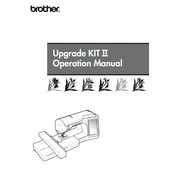
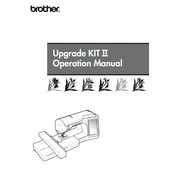
The Brother Upgrade KIT II typically includes additional hardware components and software enhancements designed to improve the functionality and performance of compatible Brother machines.
To install the Brother Upgrade KIT II, follow the installation guide provided with the kit. Typically, it involves turning off the machine, installing the hardware components, and updating the firmware or software as instructed.
Ensure that all components are properly connected and seated. Check for firmware updates on Brother's website and reinstall if necessary. If issues persist, contact Brother support for assistance.
No, the Brother Upgrade KIT II is designed for specific models. Refer to the product documentation or Brother's website to verify compatibility with your machine model.
Check if all components are correctly installed and perform a print head cleaning cycle. Ensure you are using compatible ink or toner cartridges. If the problem continues, consult the troubleshooting section in the user manual.
Yes, updating the firmware is often necessary to ensure that all new features and enhancements provided by the Brother Upgrade KIT II are fully functional.
Regularly clean the machine and its components as per the maintenance guidelines provided. Check for firmware updates periodically to ensure optimal performance.
Most Brother machines allow you to reset to factory settings through the control panel. Refer to your machine's user guide for specific instructions on performing a factory reset.
Common errors include installation failures and recognition issues. Ensure all components are properly installed and that the firmware is up-to-date. Refer to the troubleshooting guide for specific error codes and solutions.
Support and additional resources can be found on the Brother website, including downloadable manuals, firmware updates, and contact information for customer support.