Brother ULT2003D Operation Manual
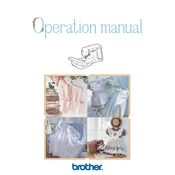
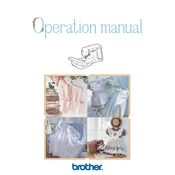
To thread the Brother ULT2003D, start by raising the presser foot and turning off the machine. Place the spool of thread on the spool pin, guide the thread through the thread guide, and follow the numbered threading path indicated on the machine. Finally, thread the needle manually or using the automatic needle threader.
If the needle breaks, ensure you are using the correct needle type and size for your fabric. Re-thread the machine, making sure the needle is inserted correctly. Check for any obstructions or tangles in the bobbin area and clean it if necessary.
To resolve tension issues, first check that the machine is threaded correctly. Adjust the tension settings incrementally on the tension dial located on the machine. Test on a fabric scrap until the desired stitch quality is achieved. Clean and re-thread the bobbin if necessary.
Skipping stitches could be due to a dull or bent needle, incorrect threading, or improper needle size for the fabric. Replace the needle, re-thread the machine, and ensure the fabric is positioned correctly under the presser foot.
Regular maintenance includes cleaning the bobbin area, changing needles frequently, oiling the machine as per the manual's instructions, and taking the machine for professional servicing annually.
Attach the embroidery unit, select the desired embroidery pattern on the LCD screen, and hoop the fabric securely. Follow on-screen prompts to position the hoop and start the embroidery process. Ensure the correct embroidery foot is attached.
Stop sewing immediately and check for any tangled threads or debris in the bobbin area. Re-thread the machine, ensure the needle is not bent, and verify that the correct presser foot is attached. If noise persists, consult a technician.
Yes, you can use metallic thread, but it's recommended to use a metallic needle and adjust the tension settings. Sew at a slower speed and use a thread lubricant if necessary to prevent breakage.
Use the LCD touchscreen to select the desired stitch pattern. The stitch length and width can be adjusted by selecting the stitch settings icon and using the on-screen controls to modify the parameters before sewing.
Ensure the feed dogs are engaged and not lowered for free-motion sewing. Check the presser foot pressure and adjust if necessary. Clean the area around the feed dogs and ensure the fabric is not too thick for the chosen settings.