Brother ULT2002D Operation Manual
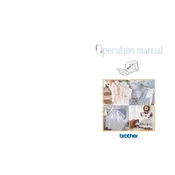
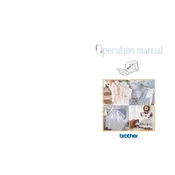
To thread the Brother ULT2002D, start by raising the presser foot and turning off the machine. Place a spool of thread on the spool pin. Follow the threading path indicated on the machine, ensuring the thread passes through the tension discs. Finally, thread the needle from front to back.
Regular maintenance includes cleaning the bobbin case, feed dogs, and needle plate using a brush or vacuum. Oil the machine as per the manual's instructions, typically around the moving parts, ensuring the machine is unplugged during cleaning.
Check that the machine is threaded correctly and the bobbin is inserted properly. Adjust the tension dial gradually and test on a scrap fabric. Ensure the needle is the correct size and type for your fabric.
Ensure the needle is not bent or dull, and replace it if necessary. Confirm that the bobbin is correctly wound and inserted. Check for any thread jams and ensure the machine is properly threaded.
The Brother ULT2002D is versatile and can handle various fabrics, including cotton, silk, denim, and stretch fabrics. Be sure to use the correct needle and thread for each fabric type.
Attach the embroidery unit and hoop to the machine. Select your desired design from the machine's memory or external source. Secure the fabric in the hoop, ensuring it's taut. Start the embroidery process by pressing the start button.
Check that you are using the correct needle for your fabric. Ensure it is inserted correctly and not bent. Avoid pulling the fabric while sewing, as this can cause the needle to break.
To adjust the stitch length, use the stitch length dial located on the front of the machine. Turn the dial to increase or decrease the stitch length according to your project requirements.
Ensure the machine is properly oiled and cleaned. Check for any loose parts or screws. Verify that the needle is correctly inserted and not hitting the needle plate.
Yes, with the appropriate needle and thread, such as a heavier duty needle, the Brother ULT2002D can sew heavier fabrics like leather or canvas. Adjust the presser foot pressure if needed.