Brother SE600 Operation Manual
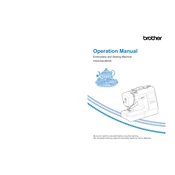
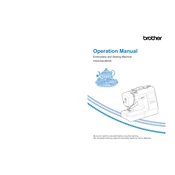
To thread the Brother SE600, first raise the presser foot and turn off the machine. Follow the numbered guide on the machine's body, passing the thread through the guides, tension discs, and finally through the needle using the automatic needle threader.
Ensure you are using the correct needle for your fabric type and size. Check that the needle is properly installed and not bent. Also, verify that the tension settings are appropriate for the fabric you are sewing.
Thread bunching, also known as "bird nesting," is often caused by incorrect threading. Re-thread the machine, ensuring that the thread is properly seated in the tension discs. Also, check the bobbin to make sure it's wound evenly and placed correctly in the bobbin case.
Regular cleaning involves removing the needle plate and using a small brush or vacuum to remove lint and debris. Oil the machine according to the user manual's recommendations, usually at the bobbin case area. Always disconnect the power before cleaning.
To use the embroidery function, attach the embroidery unit and hoop to the machine. Select your design from the LCD screen, adjust the settings as needed, and start the machine. Ensure that the fabric is hooped tightly to prevent shifting.
Check if the machine is threaded correctly and adjust the tension dial. For most fabrics, the tension should be set between 4 and 6. Test on a scrap of fabric and adjust as needed. Ensure that the bobbin is inserted properly.
Re-thread the upper thread and ensure the bobbin is inserted correctly. Check that the needle is installed properly and is not bent. Also, make sure the needle is the correct size for the thread and fabric.
Raise the presser foot lever and press the black button on the back of the presser foot holder to release the current foot. Align the new presser foot under the holder and lower the presser foot lever until it snaps into place.
Visit the Brother support website and download the latest firmware for the SE600. Follow the instructions provided to transfer the firmware to your machine, typically using a USB drive. Ensure the machine is connected to a stable power source during the update.
The Brother SE600 is compatible with .PES and .DST embroidery file formats. You can transfer designs to the machine via a USB stick. Make sure the files are saved in the correct format and are within the machine's size limitations.