Brother SE1900 Operation Manual
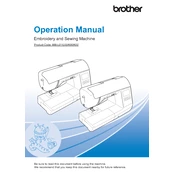
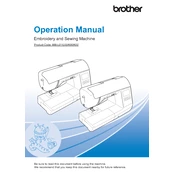
To thread the Brother SE1900, first ensure the machine is turned off. Raise the presser foot lever and turn the handwheel toward you to raise the needle. Place a spool of thread on the spool pin and use the appropriate guides to lead the thread through the machine, following the numbered threading path. Finally, thread the needle using the automatic needle threading system.
If the machine is not picking up the bobbin thread, ensure that the bobbin is inserted correctly and that the bobbin case is clean. Check that the upper thread is threaded properly and the needle is inserted correctly. Also, make sure the needle is not bent or damaged.
To change the presser foot, first turn off the machine. Raise the presser foot lever and press the black button at the back of the presser foot holder to release the foot. Align the new foot with the holder and lower the presser foot lever to snap it into place.
Ensure that the feed dogs are raised and not covered by the stitch plate. Check that the presser foot pressure is adequate for the fabric type. Clean any lint or debris from the feed dogs and ensure the fabric is positioned correctly under the presser foot.
To adjust the thread tension, use the tension dial located on the top of the machine. For lighter fabrics, reduce the tension by turning the dial to a lower number. For heavier fabrics, increase the tension by turning the dial to a higher number.
Regular maintenance for the Brother SE1900 includes cleaning the lint from the bobbin area and feed dogs, changing the needle regularly, and oiling the machine as per the manufacturer's instructions. Always refer to the manual for detailed maintenance guidelines.
Skipped stitches can be caused by a dull or bent needle, incorrect needle type for the fabric, or improper threading. Replace the needle if necessary, ensure correct threading, and use the appropriate needle for your fabric.
Attach the embroidery unit to the machine and turn it on. Select the embroidery function on the touchscreen display. Hoop your fabric with stabilizer and attach the hoop to the machine. Choose your design and start the embroidery process.
Ensure the machine is threaded correctly and the bobbin is wound evenly. Adjust the upper tension using the tension dial and test on a scrap fabric. If issues persist, check the bobbin tension and rethread both the upper thread and bobbin.
Turn off and unplug the machine. Remove the needle, presser foot, and needle plate. Use a small brush or vacuum to remove lint and debris from the bobbin area, feed dogs, and surrounding components. Reassemble the machine and oil as recommended by the manual.