Brother SE-270D Operation Manual
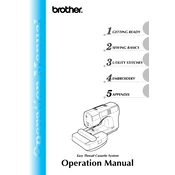
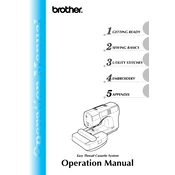
To thread the Brother SE-270D, start by raising the presser foot lever. Place a spool of thread on the spool pin and pull the thread through the thread guide, following the numbered threading path indicated on the machine. Bring the thread down the right side of the tension disk, then up and around the take-up lever. Finally, thread the needle from front to back.
If the Brother SE-270D is skipping stitches, first check that the needle is installed correctly and is not bent or damaged. Ensure you are using the correct needle and thread for your fabric. Re-thread the machine, ensuring the thread is passing through all guides and tension disks. If the issue persists, try adjusting the tension settings.
To maintain your Brother SE-270D, regularly clean the bobbin area using a small brush to remove lint and dust. Oil the machine according to the manual's instructions, using sewing machine oil. Avoid over-oiling, and ensure the machine is unplugged when performing maintenance.
Adjust the tension on the Brother SE-270D using the tension dial located on the front of the machine. For most fabrics, a setting between 3 and 5 is suitable. Test on a scrap piece of fabric and adjust until you achieve a balanced stitch, where the top and bottom threads interlock smoothly.
If the needle on your Brother SE-270D keeps breaking, check that it is properly installed and tightened. Ensure you are using the right needle size and type for the fabric. Also, verify that the presser foot and needle plate are not damaged and that the machine is threaded correctly.
For bobbin thread issues on the Brother SE-270D, ensure the bobbin is wound evenly and inserted correctly in the bobbin case. Check that the bobbin case is clean and free of lint. Re-thread the bobbin, ensuring it is securely in the tension spring of the bobbin case.
The Brother SE-270D includes built-in embroidery designs, such as Disney characters, and allows for monogramming. It offers a 4" x 4" embroidery area and comes with an embroidery foot and stitch selection options to customize designs.
If fabric is not feeding correctly on the Brother SE-270D, first ensure that the feed dogs are engaged. Check for any lint or debris obstructing the feed dogs. Use the correct presser foot pressure for your fabric, and ensure the fabric is positioned correctly under the presser foot.
To change the presser foot on the Brother SE-270D, raise the needle to its highest position using the handwheel. Raise the presser foot lever, then release the current presser foot by pressing the lever at the back of the foot holder. Position the new presser foot under the holder and lower the presser foot lever to lock it in place.
To use the automatic needle threader on the Brother SE-270D, lower the presser foot and raise the needle to its highest position. Pull down the needle threader lever and hook the thread under the guide. Slide the thread into the hook, release the lever, and a loop will form through the eye of the needle. Pull the loop through to finish threading.