Brother SB8000 Operation Manual
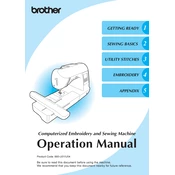
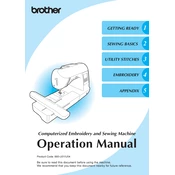
To thread the Brother SB8000, first raise the presser foot and turn off the machine. Follow the threading guide on the machine, passing the thread through each numbered guide, and finally threading the needle from front to back.
Ensure the needle is correctly inserted and not bent. Use the appropriate needle type and size for your fabric. Re-thread the machine and check the tension settings.
Turn off and unplug the machine. Use a small brush to remove lint from the bobbin area and feed dogs. Do not use compressed air as it can push lint deeper into the machine.
Check for thread tangles in the bobbin area and re-thread the machine. Ensure the bobbin is wound evenly and installed correctly. Adjust the tension settings if necessary.
Raise the presser foot lever and use the presser foot release lever to remove the current foot. Align the new foot under the holder and lower the presser foot lever to attach it.
Ensure the feed dogs are engaged and clean. Check the presser foot pressure and adjust if necessary. Verify that the stitch length is set appropriately for the fabric type.
Use the tension dial on the front of the machine to adjust the upper thread tension. Test on a scrap piece of fabric to ensure balanced stitches.
Regularly clean the bobbin area and feed dogs. Replace needles frequently and have the machine serviced by a professional annually to ensure optimal performance.
Ensure the machine is threaded correctly and the needle is not bent. Check for lint buildup and clean the machine. If noise persists, consult a professional technician.
Yes, the Brother SB8000 can sew heavy fabrics. Use a heavy-duty needle, such as a size 16 or 18, and adjust the tension settings to accommodate thicker materials.