Brother SB7500 Operation Manual
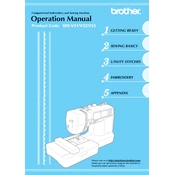
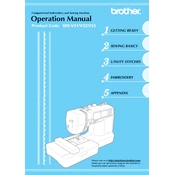
To thread the Brother SB7500, start by lifting the presser foot and turning the handwheel to raise the needle. Follow the threading path indicated on the machine, ensuring the thread passes through each guide and tension disc correctly. Finally, thread the needle from front to back.
Ensure that the machine is correctly threaded, the bobbin is wound and inserted properly, and the needle is not bent or dull. Check the tension settings and adjust if necessary. Clean the machine to remove any lint or debris that might be affecting performance.
To adjust the tension, use the tension control dial located on the front of the machine. For standard sewing, set the dial between 4 and 5. Adjust as needed for different fabrics or stitch types, testing on a fabric scrap to ensure optimal results.
For lightweight fabrics like silk, use a size 9/11 needle. Medium weight fabrics like cotton require a size 14 needle, while heavier fabrics like denim need a size 16/18 needle. Always choose the needle size based on the fabric thickness and type.
Regularly clean the machine by removing the needle plate and using a brush to clear out lint and dust. Oil the machine as recommended in the user manual and store it in a dust-free environment. Schedule professional servicing annually.
Check that the power cord is properly connected and the power switch is on. Ensure that the foot pedal is plugged in. If the machine still doesn’t start, inspect the fuse or circuit breaker in the power outlet.
Ensure the bobbin is wound evenly and inserted correctly into the bobbin case. Check for any loose threads or tangles. Make sure the bobbin tension is properly set and not too tight or loose.
Attach the buttonhole foot, select the buttonhole stitch, and adjust stitch length and width as necessary. Place the fabric under the presser foot and lower the buttonhole lever. Follow the machine’s prompts to complete the buttonhole stitching.
Use the stitch selection dial or buttons to choose the desired stitch pattern. Adjust stitch length and width using the corresponding controls. Refer to the stitch chart on the machine for guidance on each pattern.
The Brother SB7500 includes several presser feet, a seam ripper, bobbins, needles, and a screwdriver. Each accessory has specific uses, such as the zipper foot for sewing zippers and the blind stitch foot for invisible hems. Refer to the manual for detailed instructions.