Brother SB7050E Operation Manual
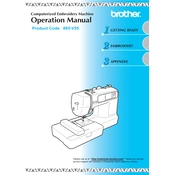
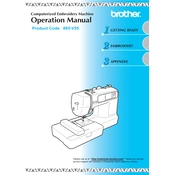
To thread the Brother SB7050E, first raise the presser foot and turn off the machine. Follow the numbered thread guides, starting with the spool pin and ending with the needle. Ensure the thread is properly seated in the tension disc before threading the needle.
Check if the bobbin is correctly installed in the bobbin case and ensure it is wound evenly. Re-thread the upper thread and ensure the needle is inserted correctly. If the issue persists, clean the bobbin area to remove any lint or debris.
Check the thread tension and ensure it is not too tight. Use the correct needle for the fabric and thread type. Re-thread the machine, making sure the thread is not caught or tangled. Also, inspect the thread quality and replace it if necessary.
Regularly clean the machine by removing the needle plate and using a brush to remove lint and dust from the bobbin area. Oil the machine according to the user manual's guidelines, and have it serviced by a professional annually.
Ensure the needle is not bent or damaged and is the correct type for the fabric. Re-thread the machine, checking for any issues with the thread path. Check the tension settings and adjust them if needed.
Yes, you can use non-Brother embroidery threads. However, ensure they are high-quality and suitable for your machine to avoid breakages or tension issues. It's also advisable to test the thread on a scrap fabric before starting your project.
Visit the Brother official website and download the latest firmware for the SB7050E. Transfer the firmware to a USB drive, insert it into the machine, and follow the on-screen instructions to complete the update process.
Check if the fabric is hooped tightly and correctly. Ensure the stabilizer is appropriate for the fabric type. Verify that the embroidery frame is properly attached to the machine and that the design is correctly loaded.
Ensure the machine is placed on a stable, flat surface. Check for any loose parts, especially around the needle and bobbin area. Cleaning and lightly oiling the machine can also help minimize noise.
The Brother SB7050E can handle a wide range of fabrics, from cotton and linen to satin and denim. Adjust the needle and stabilizer based on the fabric type, and always perform a test stitch on a fabric scrap.