Brother SB530T Operation Manual
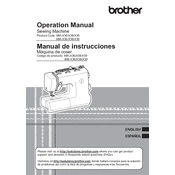
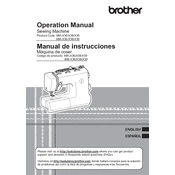
To thread the Brother SB530T, first, raise the presser foot and turn the handwheel towards you to raise the needle to its highest position. Follow the threading path indicated on the machine, passing the thread through the thread guide, tension disc, take-up lever, and then down to the needle. Ensure the thread is securely placed in the needle eye from front to back.
If the machine is not sewing properly, check the threading of the upper thread and bobbin. Ensure that the needle is correctly installed and not bent or damaged. Also, verify that the machine is set to the correct stitch and that the tension is adjusted appropriately for the fabric.
To maintain your Brother SB530T, regularly clean the lint and dust from the bobbin area and feed dogs using a small brush. Occasionally oil the moving parts as directed in the user manual. Always unplug the machine before performing any maintenance.
Needle breakage can occur due to using the wrong type or size of needle for the fabric. Make sure the needle is properly installed and not bent. Check that the fabric is not pulled or pushed aggressively during sewing.
Tension can be adjusted using the tension dial located on the machine. For balanced tension, ensure the upper and bobbin threads lock in the middle of the fabric. Adjust the dial in small increments and test on a scrap piece of fabric.
The Brother SB530T offers a variety of stitches including straight, zigzag, blind hem, and decorative stitches. Refer to the stitch guide on the machine for details on each stitch type and their settings.
To change the presser foot, raise the presser foot lever and remove the current foot by pressing the foot release button. Position the new foot under the shank and lower the presser foot lever to snap it into place.
If the bobbin thread is bunching, re-thread the upper thread, ensuring it is correctly seated in the tension discs. Check the bobbin to ensure it is wound evenly and inserted in the correct direction. Re-thread the bobbin case if necessary.
To sew a buttonhole, attach the buttonhole foot, select the buttonhole stitch, and adjust the stitch length and width as needed. Place the fabric under the foot, lower the presser foot, and start sewing. Follow the buttonhole markings on the fabric for guidance.
For heavy fabrics, use a larger needle size such as 16/100 or 18/110. Make sure to use a needle designed for heavy-duty or denim materials to ensure smooth sewing and prevent needle breakage.