Brother SB4138 Operation Manual
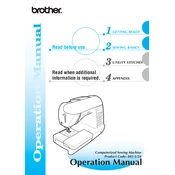
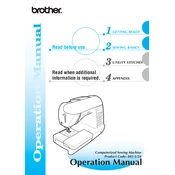
To thread the Brother SB4138, first raise the presser foot lever. Place a spool of thread on the spool pin, then follow the threading path indicated on the machine, passing the thread through the tension discs and take-up lever before threading the needle from front to back.
First, turn off the machine and unplug it. Remove any fabric and broken needle pieces. Replace with a new needle, ensuring it's the correct size and is inserted properly. Check for obstructions or issues with fabric thickness and adjust settings if necessary.
Regularly clean the machine by removing lint and dust from the bobbin area and feed dogs using a brush or vacuum attachment. Oil the machine as per the instructions in the manual. Ensure the machine is turned off and unplugged before performing maintenance.
Skipped stitches may occur if the needle is bent, dull, or improperly inserted. Ensure you are using the correct needle and thread for your fabric. Check the threading of both the upper thread and bobbin.
To adjust the tension, use the tension dial located on the top of the machine. Increase the number for tighter tension and decrease for looser tension. Test on a scrap piece of fabric to find the optimal setting for your project.
Ensure the feed dogs are raised and not lowered for free-motion sewing. Check that the presser foot is down and the fabric is not caught on anything. Verify the stitch length setting isn't too low, which could prevent movement.
Raising the presser foot lever, press the black button on the back of the foot holder to release the presser foot. Align the new presser foot with the foot holder and lower the presser foot lever to snap it into place.
Bunching of bobbin thread can be caused by incorrect threading, incorrect bobbin placement, or tension issues. Ensure the bobbin is wound evenly and properly inserted, and rethread the machine following the correct path.
Use the stitch selector dial to choose the desired stitch pattern. Refer to the stitch chart on the machine to identify the corresponding number and adjust settings such as width and length as needed.
Unusual noises may indicate a need for cleaning, oiling, or that a part is loose. Turn off the machine, check for lint buildup, and ensure all screws and parts are tightened. If the noise persists, consult a professional technician.