Brother SB3150 Operation Manual
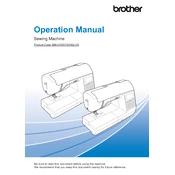
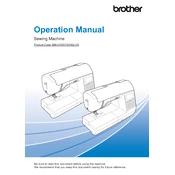
To thread the Brother SB3150, raise the presser foot and turn the handwheel towards you to raise the needle to its highest position. Follow the threading path indicated on the machine, ensuring the thread passes through all guides and the needle eye.
Check if the machine is threaded correctly, ensure the needle is not bent or dull, and verify that the thread tension is set appropriately. Using the correct type and size of needle and thread for your fabric is also important.
Skipped stitches can be fixed by re-threading the machine, ensuring the needle is installed correctly, and using the appropriate type and size of needle for the fabric. Also, check the thread tension and ensure it is balanced.
Regular maintenance includes cleaning the lint from the bobbin area and feed dogs, oiling the machine as per the manual, and ensuring that the needle is replaced regularly. Always unplug the machine before performing maintenance.
To adjust the tension, use the tension dial located on the front of the machine. Higher numbers increase tension, while lower numbers decrease it. Test on a scrap piece of fabric to ensure the stitch quality is correct.
Ensure the presser foot is lowered and check the feed dogs to ensure they are raised. If the problem persists, clean the feed dogs and check for any debris that may be obstructing them.
Ensure the bobbin is placed correctly on the winder and that the thread is correctly guided and tensioned. Check that the bobbin winder shaft is pushed to the right position and that the machine is set to bobbin winding mode.
Unusual noises can be due to a need for cleaning, incorrect threading, or a damaged needle. Clean and re-thread the machine, and replace the needle if necessary. If the noise persists, consult a professional technician.
To change the needle, turn off the machine and raise the needle to its highest position. Loosen the needle clamp screw, remove the old needle, and insert a new needle with the flat side facing the back. Tighten the needle clamp screw securely.
The Brother SB3150 offers a variety of stitches, including straight, zigzag, decorative, and buttonhole stitches. Refer to the machine's stitch chart to select the appropriate stitch for your project.