Brother PE800 Operation Manual
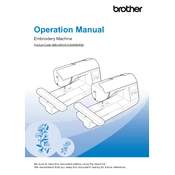
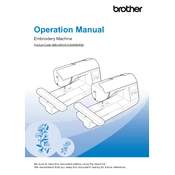
To thread the Brother PE800, first raise the presser foot and turn off the machine. Place the spool on the spool pin and follow the threading guides, ensuring the thread is properly placed in the tension disc. Then, thread the needle from front to back.
If the thread keeps breaking, check that the machine is threaded correctly, the needle is the right size and not damaged, and the tension is properly adjusted. Also, ensure you are using a suitable thread for the fabric.
Regular maintenance for the Brother PE800 includes cleaning the bobbin area with a brush to remove lint, oiling the machine as per the manual instructions, and ensuring the needle is changed regularly to prevent damage.
If the needle won't move, check if the machine is correctly threaded and not jammed. Ensure the handwheel is not engaged for bobbin winding and the presser foot is lowered. Restart the machine if necessary.
To adjust the tension on the Brother PE800, use the tension dial on the machine. For standard sewing, set the dial to 4. Adjust higher for tighter tension or lower for looser tension, testing on scrap fabric to achieve desired results.
Yes, you can use embroidery designs from a USB stick on the Brother PE800. Ensure the designs are in .pes, .phc, or .dst format and insert the USB into the port on the machine to select your design.
To replace the needle on the Brother PE800, turn off the machine and raise the needle to its highest position. Loosen the needle clamp screw, remove the old needle, and insert a new needle with the flat side facing the back. Tighten the clamp screw securely.
Fabric bunching can occur if the machine is not properly threaded or if the tension is incorrect. Ensure that the presser foot is down and that the fabric is correctly positioned under the needle before sewing. Adjust the tension settings if necessary.
To change the embroidery foot, turn off the machine and raise the presser foot lever. Loosen the screw to remove the current foot, position the new embroidery foot, and tighten the screw securely. Ensure the foot is properly aligned before use.
If the USB drive is not recognized, ensure it is formatted to FAT32 and contains compatible file formats. Try using a different USB drive or check for any damage. Restart the machine and reinsert the USB drive.