Brother PE460L Operation Manual
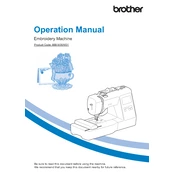
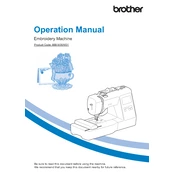
To thread the Brother PE460L Sewing Machine, raise the presser foot to release the tension disks. Place the spool on the spool pin and follow the threading path indicated on the machine. Ensure the thread passes through the tension disk and continues through the needle eye from front to back.
If the machine is skipping stitches, check if the needle is bent or dull and replace it if necessary. Ensure the needle is correctly inserted and that you are using the proper needle and thread for your fabric. Also, verify the upper thread is threaded correctly.
Regular maintenance includes turning off the machine and unplugging it before cleaning. Use a brush to remove lint and dust from the bobbin area and feed dogs. Oil the machine according to the user manual and check for any loose screws.
It is recommended to use high-quality polyester or cotton thread for the Brother PE460L Sewing Machine. Ensure the thread is appropriate for the fabric you are sewing to avoid tension issues or breakage.
To adjust the tension, locate the tension dial on the machine. Increase the number on the dial to tighten the tension and decrease it to loosen. Test on a scrap piece of fabric to ensure the stitch quality is balanced.
First, ensure the machine is plugged in and turned on. Check that the presser foot is lowered and that the machine is not in bobbin winding mode. If the issue persists, consult the user manual for further troubleshooting steps.
To change the presser foot, first raise the presser foot lever and needle. Release the current presser foot using the lever or button behind it. Align the new presser foot with the holder and lower the presser foot lever to snap it into place.
For lightweight fabrics like silk, use a size 9/70 needle. Medium fabrics like cotton require a size 11/80 or 14/90 needle. For heavy fabrics like denim, use a size 16/100 needle. Always match the needle to the fabric type for optimal results.
If the bobbin thread is bunching, re-thread the upper thread ensuring it is correctly seated in the tension disks. Check that the bobbin is correctly placed in the bobbin case and that the bobbin case is clean. Adjust tension if needed.
Yes, the Brother PE460L can be used for quilting. Use a walking foot or quilting foot for better fabric movement. Ensure you have the appropriate needle and thread for quilting fabrics and layers.