Brother PE-DESIGN PLUS Operation Manual
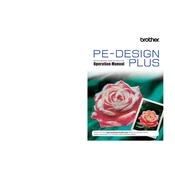
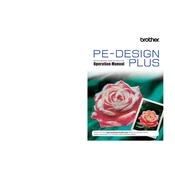
To install Brother PE-DESIGN PLUS Software, insert the installation CD into your computer's CD drive and follow the on-screen instructions. If your computer does not have a CD drive, you can download the installation files from the Brother support website.
If the software crashes during startup, try reinstalling the software, ensuring that your computer meets the minimum system requirements. Also, check for any available updates for the software and your operating system.
To import designs, open the software and select 'File' > 'Import' from the menu. Choose the design file you want to import and click 'Open'. The design will appear in the workspace.
Brother PE-DESIGN PLUS is designed for Windows. To use it on a Mac, you can run Windows on your Mac using Boot Camp or virtualization software like Parallels Desktop.
To update the software, visit the Brother support website, download the latest update patch, and follow the provided instructions to install it.
Brother PE-DESIGN PLUS supports several embroidery file formats, including PES, PHC, and PEC. You can also import other common formats like DST and EXP.
Ensure that the USB cable is properly connected and not damaged. Check that the correct drivers are installed, and try restarting both the computer and the embroidery machine.
To create custom designs, use the design tools available in the software, such as the drawing and text tools, to create or modify designs from scratch or existing templates.
To back up your designs, copy the design files from your computer to an external storage device or cloud storage service. This ensures your designs are safe in case of a computer failure.
Ensure that your design is not resized excessively and that the correct stitch density is set. Additionally, verify that the fabric is properly hooped and that the needle and thread are suitable for the fabric type.