Brother PE-300S Operation Manual
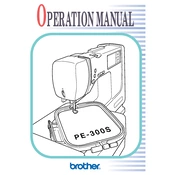
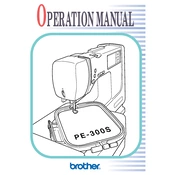
To thread the Brother PE-300S, follow these steps: 1) Raise the presser foot. 2) Turn the handwheel to raise the needle to its highest position. 3) Place the spool of thread on the spool pin. 4) Follow the threading path indicated on the machine, making sure to pass the thread through the tension disc. 5) Thread the needle from front to back.
Ensure the machine is threaded correctly and the bobbin is inserted properly. Check for any tangled threads or lint in the tension discs. Adjust the tension setting on the machine gradually while testing on a scrap piece of fabric.
Ensure the needle is appropriate for the fabric being used and is installed correctly. Check for any bent or blunt needles. Also, examine the presser foot and needle plate for damage that could affect needle movement.
Regular maintenance includes cleaning the lint and dust from the bobbin area, oiling the machine as per the manual's instructions, and checking for loose screws or parts. It's also important to have the machine serviced by a professional annually.
Check the feed dogs to ensure they are engaged and not lowered. Make sure the presser foot pressure is set appropriately for the fabric thickness. Clean any lint or debris that might be obstructing the feed dogs.
Make sure the machine is threaded correctly with the presser foot raised. Check the bobbin to ensure it is wound evenly and inserted correctly. Adjust the upper thread tension if necessary.
The Brother PE-300S is compatible with standard home sewing machine needles. Use size 75/11 for lightweight fabrics and size 90/14 for medium to heavyweight fabrics. Always refer to your manual for specific recommendations.
Unplug the sewing machine. Remove the faceplate with a screwdriver. Carefully unscrew the old bulb and replace it with a new one of the same type and wattage, ensuring it is securely in place. Reattach the faceplate.
Turn off the machine and check for any obstructions, such as tangled threads or debris in the bobbin area. Ensure all parts are properly lubricated and securely attached. If the noise persists, consult a professional technician.
Adjust the stitch length by turning the stitch length dial on the machine. The stitch length can typically be set between 0 and 4mm, depending on your sewing needs and fabric type.