Brother PC-8500 Operation Manual
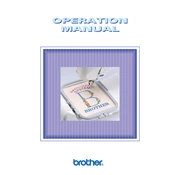
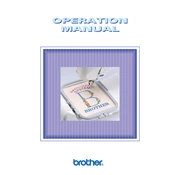
To thread the Brother PC-8500, first, raise the presser foot and turn the handwheel towards you to raise the needle. Place the spool on the spool pin and secure it with the spool cap. Follow the threading path indicated on the machine, ensuring the thread passes through each guide, tension disc, and the needle eye. Finally, pull a few inches of thread through the needle.
If the needle keeps breaking, ensure that you are using the correct needle type and size for your fabric. Check that the needle is inserted correctly and not bent or damaged. Also, make sure the needle is compatible with the installed presser foot. Adjust the tension settings as needed.
To troubleshoot tension issues, first re-thread the machine to ensure the thread is correctly placed in the tension discs. Adjust the tension dial incrementally, testing on a fabric scrap until balanced stitches are achieved. Check bobbin tension and ensure the bobbin is wound evenly and correctly inserted.
Regular maintenance includes cleaning the bobbin case and feed dogs to remove lint, oiling the machine as per the user manual, and replacing the needle after every project or every 8 hours of use. Always unplug the machine before performing maintenance.
Skipping stitches can be caused by a bent or dull needle, incorrect needle size, or improper threading. Ensure the needle is properly inserted and replace it if necessary. Re-thread the machine and check that the thread is not too thick for the needle.
Use the stitch length and width buttons on the control panel to adjust settings. The display will show the current stitch settings. Adjust as needed for different fabrics and stitches, ensuring that the needle is raised while making changes.
If fabric is not feeding smoothly, check that the feed dogs are engaged and not lowered for free-motion sewing. Ensure the presser foot pressure is appropriate for the fabric thickness. Clean the feed dogs and surrounding area of lint and debris.
To install a new presser foot, raise the presser foot lever, remove the current foot by pressing the release lever at the back of the foot holder, and align the new foot with the holder. Lower the presser foot lever to snap the new foot into place.
Unusual noises may indicate a need for cleaning or oiling. Check for tangled thread or debris in the bobbin area and needle plate. Ensure the needle is not bent or hitting any part of the machine. Regular maintenance can prevent noise issues.
To perform a factory reset, turn off the machine, then hold down the 'Reverse' and 'Needle Position' buttons while turning the machine back on. This will reset the machine to its default settings. Refer to the user manual for detailed instructions.