Brother PC-6500 Operation Manual
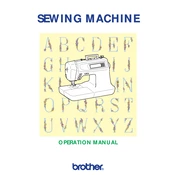
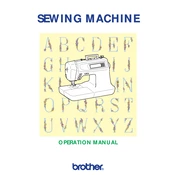
To thread the Brother PC-6500, first raise the presser foot and turn off the machine. Place the spool on the spool pin and guide the thread through the upper thread guides, tension disk, and take-up lever. Finally, thread the needle from front to back.
If your machine is skipping stitches, check that the needle is properly installed and not bent. Ensure that you are using the correct needle size and type for your fabric. Re-thread the machine, ensuring the thread is correctly placed in the tension disk.
To adjust the tension, use the tension dial located on the machine's front. Turn the dial to a higher number to increase tension and to a lower number to decrease it. Test on a scrap fabric to find the right tension for your project.
Ensure the feed dogs are raised and clean any lint or debris under the needle plate. Check that the presser foot is properly lowered. If necessary, adjust the presser foot pressure to suit the fabric thickness.
Regularly clean the machine by removing the needle plate and using a brush to clear out lint and dust. Oil the machine as directed in the user manual. Always turn off and unplug the machine before performing maintenance.
Unusual noises may indicate a need for cleaning or lubrication. Check for any loose screws or parts. Ensure the needle is correctly installed and not hitting the needle plate. If the noise persists, consult a technician.
Ensure the bobbin is correctly placed and the thread is properly positioned in the winding guide. Check that the bobbin winder shaft is engaged. If the bobbin winds unevenly, adjust the thread tension on the spool.
For heavy fabrics, use a size 16/100 or 18/110 needle. Ensure the needle is strong enough to penetrate the fabric without bending or breaking. Always test on a sample piece before starting your project.
The Brother PC-6500 does not typically require software updates as it is a mechanical sewing machine model. Refer to the user manual for any hardware adjustments or contact Brother support for assistance.
Check that the power cord is securely plugged in and that there is power to the outlet. Inspect the foot pedal connection. If the machine is still unresponsive, examine the fuse or circuit breaker and consult the user manual or a technician.