Brother NX-450 Operation Manual
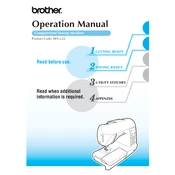
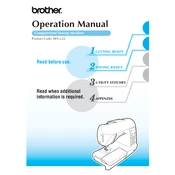
To thread the Brother NX-450, turn off the machine and raise the presser foot to release the tension discs. Follow the threading path indicated on the machine, ensuring the thread passes through all necessary guides before threading the needle from front to back.
Ensure you are using the correct needle size and type for your fabric. Check that the needle is inserted correctly and not bent. Also, make sure the bobbin and upper thread are threaded properly and the tension is adjusted correctly.
To troubleshoot tension issues, first check that the machine is threaded correctly. Adjust the tension dial gradually and test on a scrap piece of fabric. Ensure the bobbin is wound evenly and correctly placed in the bobbin case.
Regular maintenance includes cleaning the lint from the bobbin area, changing the needle after every project, and oiling the machine as recommended in the user manual. Also, have the machine serviced by a professional annually.
To adjust the stitch length, use the stitch length dial located on the machine. Turn the dial to select the desired stitch length, indicated in millimeters.
Skipped stitches can be caused by a dull or bent needle, incorrect threading, or improper tension. Replace the needle, rethread the machine, and check the tension settings.
To change the presser foot, raise the presser foot lever and use the presser foot release lever to remove the current foot. Align the new presser foot with the holder and lower the presser foot lever to snap it into place.
Unusual noises could indicate the need for cleaning and oiling. Check for any lint buildup in the bobbin area and ensure the machine is properly threaded. If noises persist, consult a professional technician.
To select different stitches, use the stitch selection dial on the machine. Turn the dial to align the desired stitch number with the indicator. Refer to the stitch chart for available options.
If the fabric is not feeding properly, ensure the feed dogs are raised and not disengaged for darning. Check that the presser foot is lowered and the correct foot is being used for the fabric type.