Brother NX-250 Operation Manual
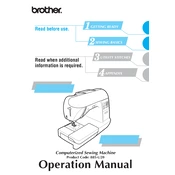
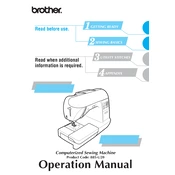
To thread the Brother NX-250, start by raising the presser foot and turning off the machine. Place the spool of thread on the spool pin and follow the threading guide printed on the machine. Thread through the guides, take-up lever, and finally through the needle from front to back.
First, check that the machine is threaded correctly and the bobbin is inserted properly. Adjust the tension dial slowly while testing on a scrap piece of fabric. Ensure the needle is appropriate for the fabric and replace it if bent or dull.
Regular maintenance includes unplugging the machine, removing the needle plate, and using a brush to remove lint and dust from the bobbin area. Oil the machine as recommended in the user manual. Wipe the exterior with a soft, damp cloth.
Turn off the machine and raise the needle to its highest position using the handwheel. Loosen the needle clamp screw and remove the old needle. Insert a new needle with the flat side facing the back and tighten the screw securely.
Ensure the needle is correctly installed and not damaged. Re-thread the upper thread and bobbin, making sure the bobbin is placed correctly. Check the bobbin case for any obstructions or lint.
Check if the needle is bent or dull and replace it if necessary. Ensure the needle is appropriate for the fabric type. Re-thread the machine, making sure the thread is properly seated in the tension discs.
Use the stitch length dial to adjust the length and the stitch width dial to adjust the width. Refer to the stitch selection guide to choose the correct settings for your desired stitch type.
Turn the pattern selection dial to choose your desired stitch. The machine offers a variety of stitches, each indicated by a letter or number on the dial. Adjust stitch length and width as needed.
Unusual noises might be caused by incorrect threading, a bent needle, or a need for cleaning. Check for thread jams and ensure the needle is installed correctly. Clean the bobbin area and apply machine oil if necessary.
Select the buttonhole stitch on the pattern selection dial. Attach the buttonhole foot and place the button in the button holder. Lower the buttonhole lever and start sewing. The machine will automatically create the buttonhole.