Brother NX-200 Operation Manual
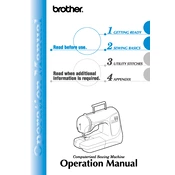
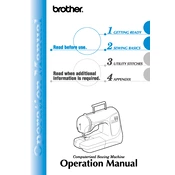
To thread the Brother NX-200, first raise the presser foot and turn off the machine. Place the spool on the spool pin and follow the threading path illustrated on the machine, passing the thread through the tension discs and the take-up lever, finally threading the needle from front to back.
Ensure that you are using the correct type and size of needle for your fabric. Check if the needle is inserted correctly and not bent. Also, make sure the presser foot is properly attached and the machine is threaded correctly.
To adjust the tension, use the tension dial located on the front of the machine. Turn the dial to a higher number for tighter tension and to a lower number for looser tension. Test on a scrap piece of fabric to ensure proper tension.
Check if the feed dogs are engaged and clean them if necessary. Ensure the presser foot is down and the correct foot is being used for the fabric type. Adjust the presser foot pressure if needed.
Turn off the machine and unplug it. Remove the needle plate and use a soft brush to clean lint and dust. Oil the machine according to the manual's instructions. Regularly check for thread jams and replace needles frequently.
The Brother NX-200 uses class 15 transparent plastic bobbins. Ensure the bobbin is wound evenly and inserted correctly into the bobbin case.
Ensure the needle is not bent or dull and is inserted correctly. Check that the machine is threaded properly. Use the right needle and thread for your fabric. Adjust the tension and try sewing again.
Turn on the machine and press the stitch selection buttons to choose the desired stitch pattern. Refer to the stitch chart on your machine for guidance. Adjust the stitch length and width as needed using the control dials.
Ensure the machine is on a stable surface and not vibrating. Check for any loose screws or parts. Clean the machine to remove any lint buildup and consider oiling it as per the manual.
Check the threading of both the top thread and bobbin. Ensure correct tension settings and use the appropriate needle and thread for the fabric. Clean the feed dogs and adjust presser foot pressure if necessary.