Brother My Connection Operation Manual
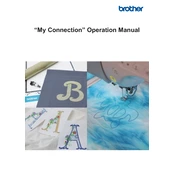
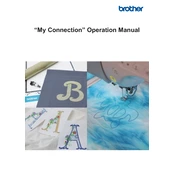
To install Brother My Connection Software, download the installation file from the Brother support website, run the installer, and follow the on-screen instructions to complete the setup process. Ensure that your computer meets the software's system requirements before installation.
First, ensure that your printer is powered on and properly connected to your computer. Check that the latest printer drivers are installed. Restart both the printer and computer, and try reconnecting the printer via USB or network.
Yes, Brother My Connection Software allows you to scan documents. Ensure your Brother device supports scanning, and use the software's scan feature to initiate the process. You can save scanned documents in various formats, including PDF and JPEG.
To update the software, open Brother My Connection Software and go to the 'Help' menu. Select 'Check for Updates' and follow the prompts to download and install any available updates. Regular updates can improve performance and add new features.
Ensure your computer meets the software requirements and has sufficient resources. Try reinstalling the software, updating your operating system, and checking for any software conflicts. If the issue persists, contact Brother support for further assistance.
Open Brother My Connection Software, navigate to the network settings section, and select 'Wireless Setup.' Follow the on-screen instructions to connect your Brother device to a wireless network. Make sure you have your network credentials handy.
Yes, you can customize print settings such as paper size, print quality, and layout options. Access these settings through the 'Print' menu in Brother My Connection Software, and adjust them according to your preferences.
Check your network connection and ensure your Brother device is on the same network as your computer. Restart your router, computer, and Brother device. Verify that firewall settings are not blocking the software.
The software can be used to perform tasks such as checking ink or toner levels, cleaning print heads, and updating firmware. Regular maintenance can help prevent issues and ensure optimal performance of your Brother device.
Yes, Brother My Connection Software can be installed on multiple devices, allowing you to manage your Brother printers from different computers. Ensure each installation is connected to the correct network and printer.