Brother LS2400 Operation Manual
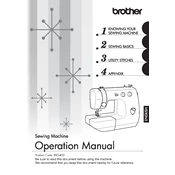
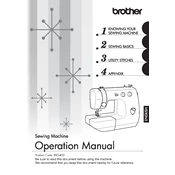
To thread the Brother LS2400, first raise the presser foot and turn the handwheel to raise the needle. Place a spool of thread on the spool pin, and follow the threading guide on the machine, ensuring the thread passes through the tension discs and the take-up lever. Finally, thread the needle from front to back.
Skipping stitches might be caused by a dull or bent needle. Ensure the needle is correctly inserted and replace it if necessary. Also, check that the machine is threaded correctly and the tension is adjusted properly.
The tension can be adjusted using the tension dial located on the front of the machine. Turn the dial to a higher number to increase tension and to a lower number to decrease it. Test on a scrap fabric to find the ideal setting for your project.
Ensure the feed dogs are raised and not in the drop position. Also, check that the presser foot is lowered and the stitch length is not set to zero. If the issue persists, clean the feed dogs to remove any lint or debris.
Regular cleaning involves removing the needle plate and cleaning the bobbin area with a brush to remove lint and dust. Oil the machine as per the user manual's guidelines and ensure all parts are reassembled correctly before use.
Use standard sewing machine needles compatible with domestic sewing machines. The needle size depends on the fabric; for instance, use size 11/75 for lightweight fabrics and 14/90 for medium-weight fabrics.
Ensure the bobbin is placed correctly on the bobbin winder and that the thread is guided properly. Check that the bobbin winder shaft is pushed to the right position. If the bobbin does not wind evenly, make sure the thread is correctly tensioned.
First, turn off the machine and raise the needle to its highest position. Loosen the needle clamp screw and remove the old needle. Insert the new needle with the flat side facing the back of the machine, and tighten the needle clamp screw securely.
Check that the machine is threaded correctly and the thread is not caught or tangled. Adjust the tension dial gradually while testing on a scrap piece of fabric until the desired stitch quality is achieved.
Needle breakage can occur if the needle is bent or if it is not the appropriate type for the fabric. Ensure the needle is inserted correctly, and check the needle plate and presser foot for damage or misalignment.