Brother LB6770 Operation Manual
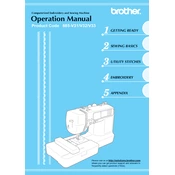
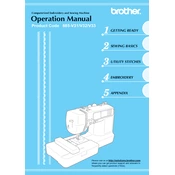
To thread the Brother LB6770, start by raising the presser foot and turning off the machine. Place a spool of thread on the spool pin, guide the thread through the thread guide, then down through the tension discs. Pull the thread up through the take-up lever, and finally thread the needle from front to back.
Check if the needle is installed correctly and is not bent or damaged. Ensure that the machine is threaded properly, and the bobbin is inserted and wound correctly. Also, inspect the tension settings and adjust them as needed.
Regularly clean the machine by removing lint and dust with a small brush and ensuring the bobbin area is free of debris. Lubricate as per the user manual instructions, and have the machine serviced annually by a professional technician.
Ensure you are using the correct needle type and size for your fabric. Check for any obstructions in the needle path and make sure the needle is installed correctly. Also, verify that the needle is not bent or damaged.
First, re-thread the machine and bobbin to ensure proper threading. Test sew on scrap fabric, adjusting the tension dial accordingly. If issues persist, consult the manual for specific tension settings for different fabrics.
Attach the embroidery unit, select the desired pattern on the LCD screen, and attach the appropriate hoop with fabric. Ensure the embroidery foot is attached, then press the start button to begin stitching the pattern.
It is recommended to use high-quality polyester or cotton thread for general sewing and embroidery threads specifically designed for embroidery when using the embroidery function.
Ensure the needle is the correct size and type for the fabric, and that it is not bent or dull. Re-thread the machine, both the top thread and bobbin, and check the tension settings.
Turn off the machine and check for any obstructions or tangled thread in the bobbin area. Ensure that the needle is not bent and all parts are securely fastened. Clean and lubricate the machine as per the user manual.
To replace the bobbin, first remove the bobbin cover and take out the empty bobbin. Insert a new, wound bobbin into the bobbin case, ensuring the thread direction matches the diagram on the machine. Replace the bobbin cover and pull the thread through the slot.